Many times you will heard something like this spoken on this show.
"you got many social media associate to you page, why not use them to promote your content"
So how do you promote your social media and blog with your Youtube channel ?
This is my quick tutorial.
My blogger solution is following
This is very brief summary how to do this, if you know better ways to do this with blogger/blogspot, please contact me.First step is to associate your website with Youtube account.
My main site for my blog is blogspot.com, so i have already associate it. But here is how it is done.
Go to your Youtube channel creator studio and to "Channel > Advanced > Associated website" and add your site to it.
I use my blogger site http://www.generaltaggart.blogspot.com as my associated website.
Next step is to create own pages for different social media and blog sites you want to use with your Youtube video annotiations.
Go your blogspot/blogger account and go to Pages and create New page like gototwitter that will redirect to your twitter account
Next step is to do "landing page" for your redirect page, because your Youtube annotiation will load this first and then after some seconds it will redirect to your address that you specify.
Here is my sample page.
When your "landing page" is done, go to HTML view and add next line to the end of your html page and change url= to your redirected page.
<meta content='0;url=https://twitter.com/GeneralTaggart' http-equiv='refresh'/>
Save this page and test that redirect will work. After that, save and close it.
NOTE. If you want to edit this page, remember first go to HTML view and copy this
<meta .... line for save keeping, because it will disappear if you do changes to this page.
Now you have custom redirect page and next thing is use it on your youtube video annotiation
Add annotation > Add Note and Link Associated website
Add your page address to link and test that it works
My page for Twitter redirect is following.
http://generaltaggart.blogspot.fi/p/redirecttwitter.html





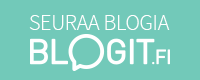


No comments:
Post a Comment