Even I write about VSDC being a basic video editor. I don't mean that it's no good. I mean that it is very easy to learn and use, it has so many features that I won't use them all.
But there is one very useful feature which I don't know that many other video editing software has, and it is support for video files (I use MP4) where is more that one audio track. You can extract this track very easily without using 3rd party programs to extract them to separate files and then import to your editor timeline.
In VSDC you can do it with 2 clicks and track is automatically on separate audio track on VSDC video editor timeline.
But in this video I will show and talk about how I use VSDC to extract these audio tracks.
More information about VSDC is here:
http://www.videosoftdev.com/free-video-editor


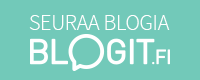


No comments:
Post a Comment